Gen Z is rapidly emerging as the most crypto-curious generation, but onboarding them isn’t as simple as dropping a whitepaper or sharing an old-school wallet tutorial. They crave sleek UX, social integration, and instant access—think TikTok meets DeFi. That’s where Phantom wallet and the Sui blockchain ($SUI) come into play: together, they’re reshaping how new users experience Web3 from their very first tap.

Why Phantom Wallet & Sui Are a Perfect Fit for Gen Z
Let’s be real: Gen Z expects technology to be fast, intuitive, and social. Phantom wallet delivers exactly that with its clean design and multichain support—now including the innovative Sui network. Sui isn’t just another blockchain; it’s built for speed and scalability, making it ideal for NFT drops, gaming assets, and social tokens that resonate with digital-native users.
With Phantom’s recent integration of Sui (source), onboarding Gen Z is smoother than ever:
Why Gen Z Will Love Phantom Wallet with SUI
-
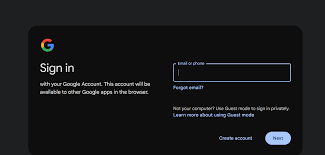
User-Friendly Interface: Phantom offers an intuitive and visually appealing design, making it easy for Gen Z users to manage their crypto assets on both mobile and desktop.
-
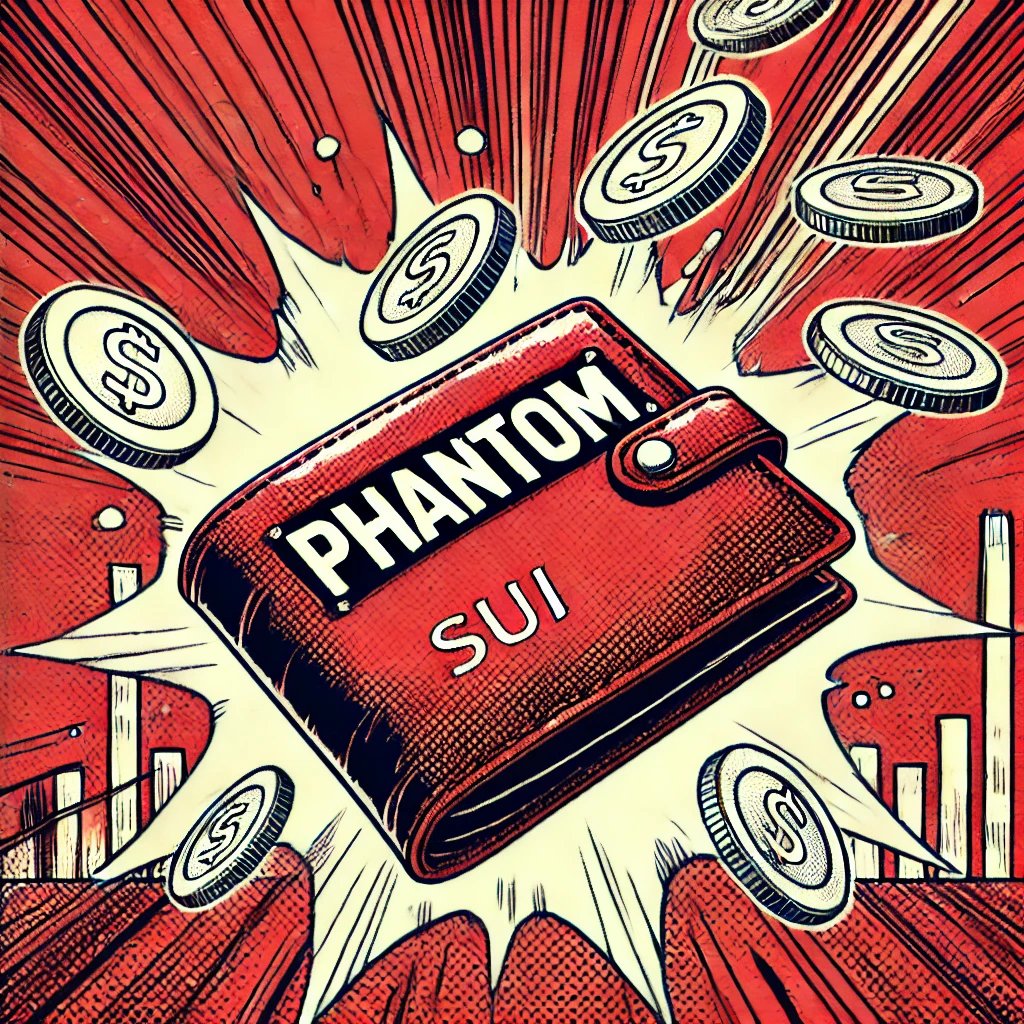
Seamless SUI Integration: Phantom supports the Sui blockchain, allowing users to easily store, send, and receive $SUI tokens and interact with Sui-based dApps.
-

Top-Notch Security: Phantom provides robust security features like biometric authentication and encrypted private keys, which resonate with Gen Z’s digital safety priorities.
-
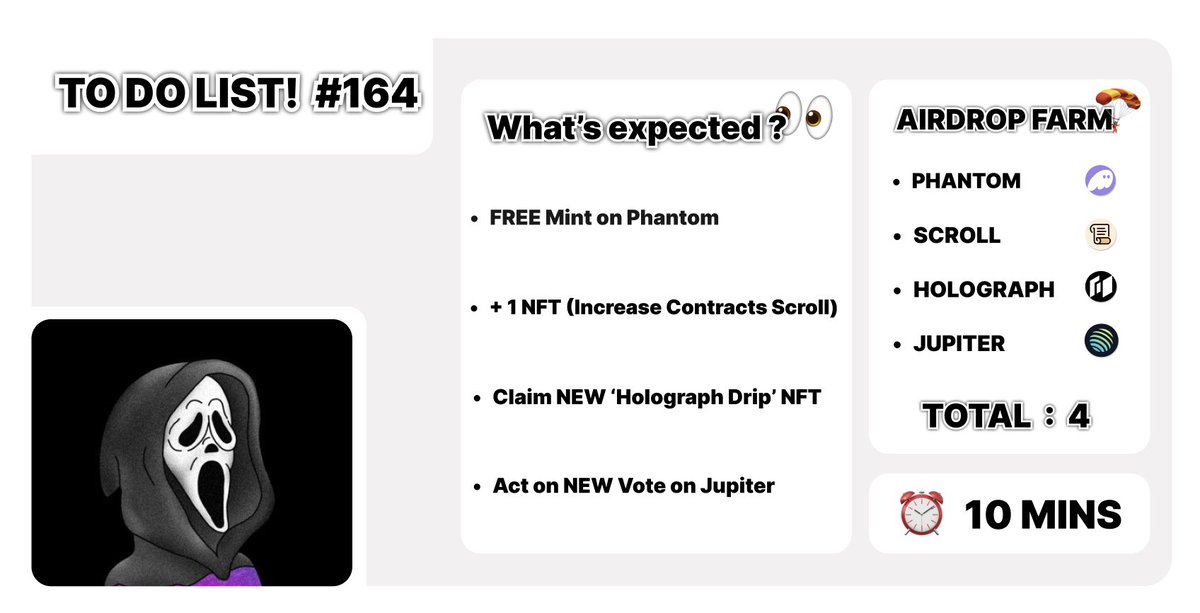
Built-In NFT Support: Gen Z can showcase and manage their Sui NFTs directly in Phantom, with visually rich galleries and easy trading options.
-
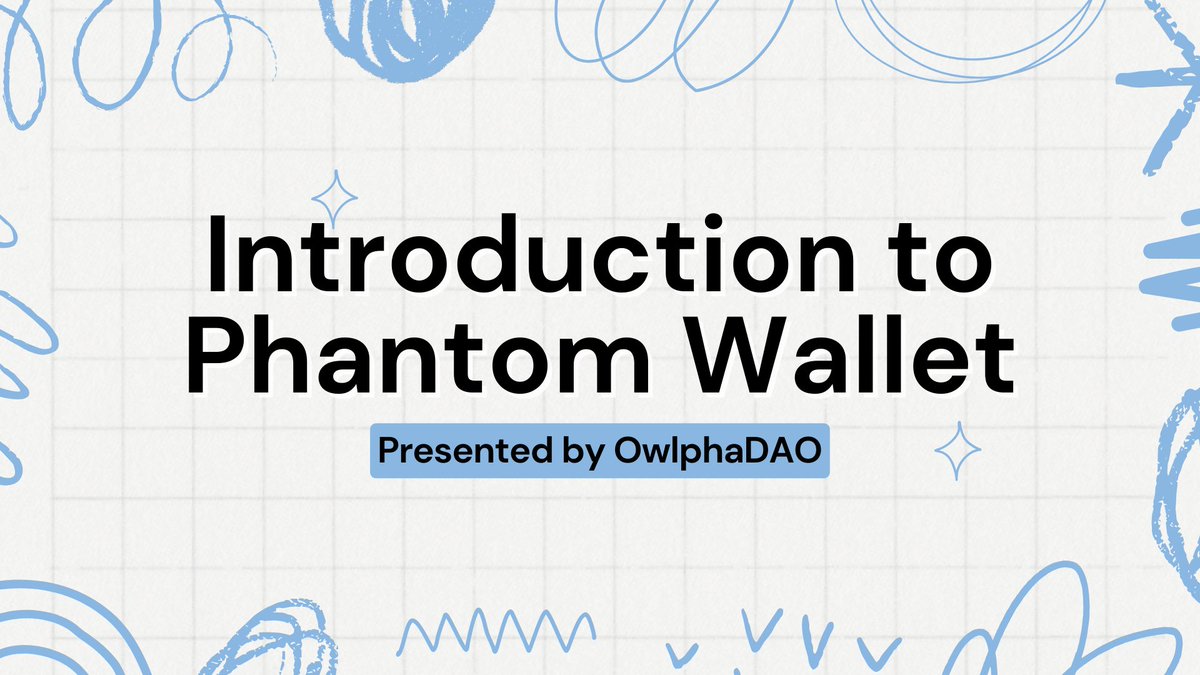
Easy Access to DeFi: Phantom gives users direct access to popular DeFi protocols on Sui, making it simple for Gen Z to explore staking, swapping, and yield opportunities.
-
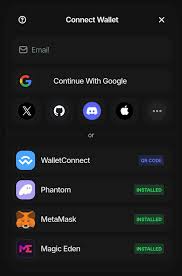
Social Login Options: Phantom enables Google and Apple sign-in, streamlining onboarding for Gen Z who prefer quick, familiar login methods.
-
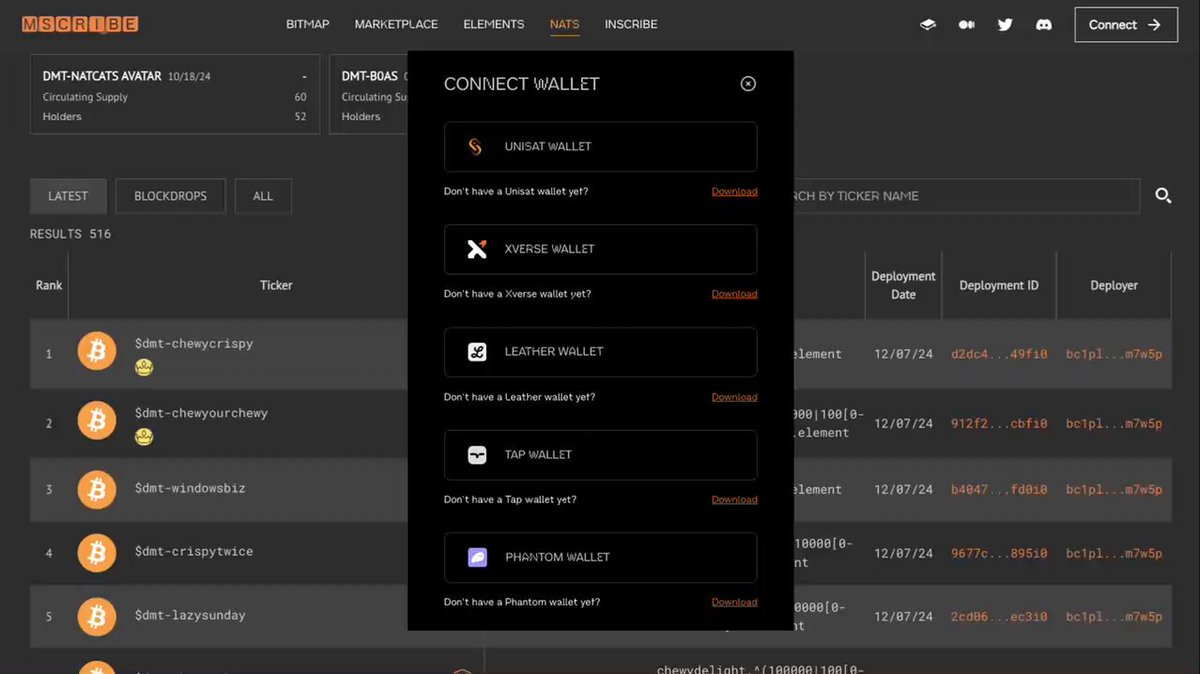
Active Community & Support: Phantom boasts a vibrant online community and responsive support channels on platforms like Discord and Twitter, ideal for Gen Z’s collaborative spirit.
The Social Buzz: How Crypto Onboarding Is Trending
Crypto onboarding isn’t happening in a vacuum—it’s unfolding live on social platforms where Gen Z spends their time. From Twitter threads to short-form videos, the conversation is vibrant. Check out what the community is saying:
This kind of engagement shows that learning about wallets and networks can be as fun as scrolling your favorite feed.
Step-by-Step: Enabling SUI in Your Phantom Wallet
If you’re ready to help your friends (or yourself) leap into crypto with style, here’s how to get started with SUI on Phantom:
The process is so straightforward even your most tech-wary friend can follow along—and that’s exactly what makes it ideal for crypto onboarding Gen Z. With just a few taps, you unlock access to a whole new blockchain ecosystem designed for speed and creativity.
Making Crypto Social: Learning by Doing
Gen Z thrives on interactive learning and peer validation. Instead of dry documentation, think TikTok tutorials, Discord AMAs, and hands-on challenges. Phantom’s mobile-first interface and Sui’s instant transaction finality let users experiment with NFTs, swaps, and dApps in real time—no more waiting for confirmations that feel like dial-up internet.
By embracing these bite-sized, visually engaging formats, you make onboarding feel less like homework and more like a viral trend. This is where the magic happens: Gen Z learns by doing—and by sharing their wins online.
Empowering the Next Wave of Builders
Onboarding isn’t just about wallets and tokens—it’s about unlocking creativity. With Sui’s focus on NFTs and digital assets, Gen Z can launch their own collections or collaborate on community projects right from their phones. Phantom’s cross-chain features mean they don’t have to pick a single ecosystem; they can explore Solana NFTs one day and dive into Sui-powered games the next.
This flexibility empowers young creators to build communities, not just portfolios. And when they see their peers minting NFTs or swapping tokens in seconds, it demystifies crypto as something only for techies or traders.
Tips for Seamless Gen Z Onboarding
- Prioritize visuals: Use memes, infographics, and video walkthroughs over text-heavy guides.
- Host live Q&As: Create safe spaces for questions on Discord or Twitter Spaces.
- Gamify learning: Offer rewards for completing wallet setup or first transactions.
- Cultivate FOMO: Highlight NFT drops or exclusive dApps available through Phantom + SUI.
Common Questions: Gen Z Crypto Guide FAQ
The future of Web3 adoption hinges on lowering barriers—and making crypto feel as fun as it is powerful. With Phantom wallet’s slick UX and Sui’s next-gen blockchain speed, there’s never been a better time to onboard Gen Z into crypto. Whether you’re guiding friends or leading a campus club, remember: speak their language (visuals!), celebrate small wins, and keep it social.








