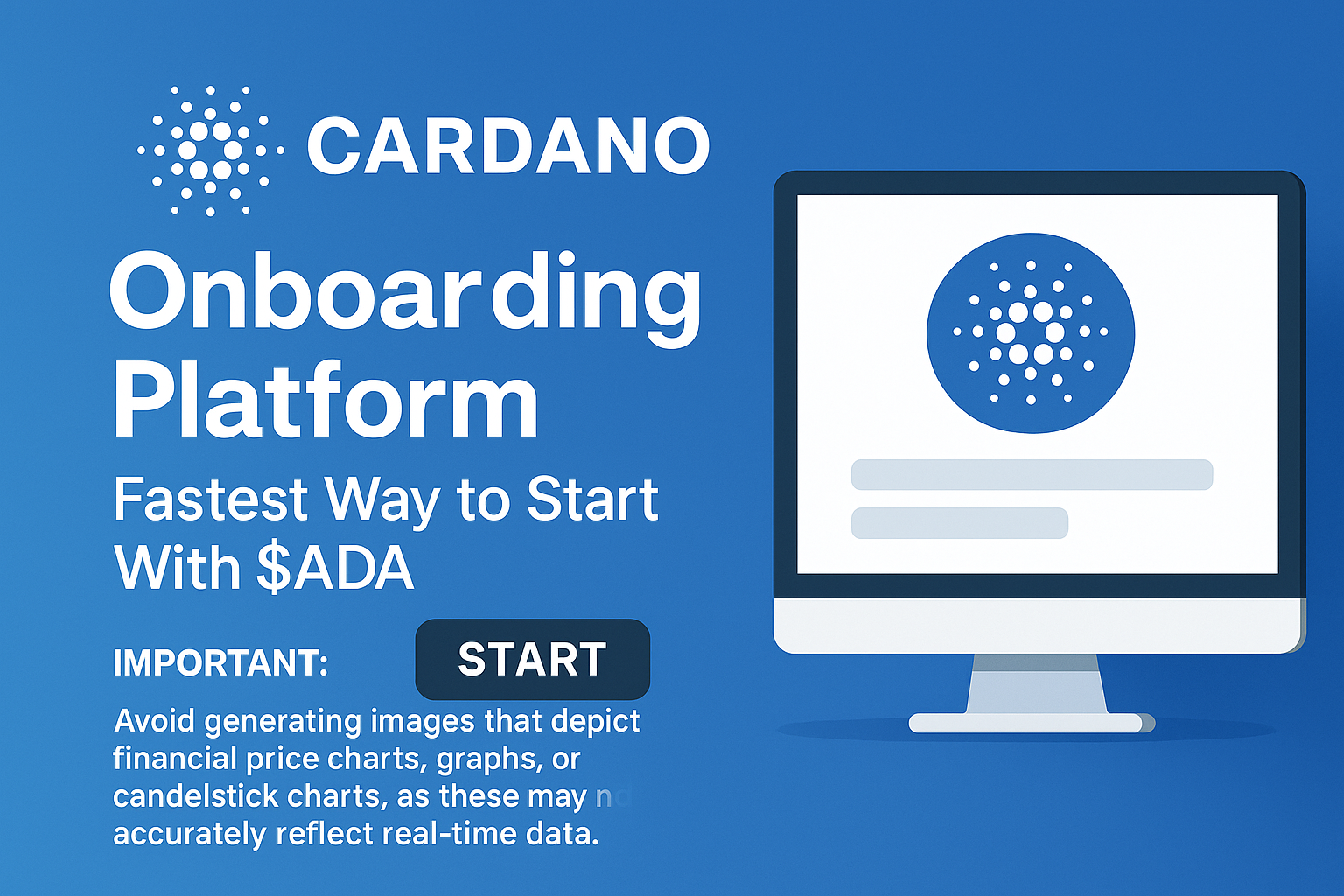How to Buy the First U.S. XRP ETF: Step-by-Step Guide and What It Means for Crypto Onboarding
After years of anticipation, the first U. S. -listed spot XRP ETF has officially launched, marking a pivotal moment for both crypto enthusiasts and traditional investors. With the SEC’s recent…